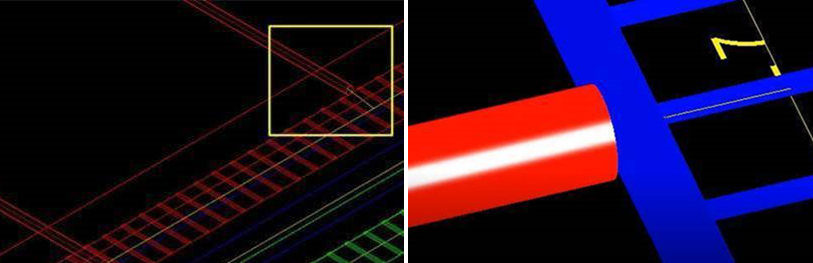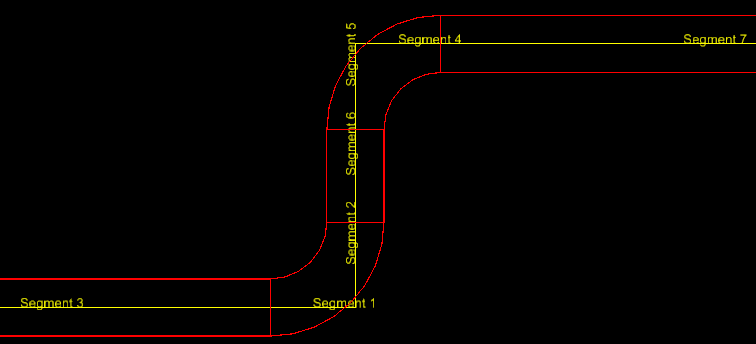New and Changed in Bentley Raceway and Cable Management CONNECT Edition Update 9
The following topics summarize the new features and enhancements in the Bentley Raceway and Cable Management CONNECT Edition Update 9 release.
Redesigned Cable Manager now features a ribbon menu with a superior user experience
This new interface makes it faster and easier to find the most important commands and allows you to load large number of cables and perform operations faster and easier than before. Several new capabilities and optimizations have been introduced Cable Manager which include:
- Customize the data grid to display which fields you like and save different views that can be reloaded at any time.
- Group the cables by any field such as Source, Target, or Voltage Level and even define subgroups to organize and quickly find the cables you are interested in.
- Quickly apply filters to any field in the data grid to locate and focus on the cables you are interested in.
- New Flag field shows icons to indicate routing status, cable status, modification states, and warning states with a tooltip that explains their meaning.
- The Length field is now color coded to indicate whether the displayed length is the auto connected nearest orthogonal length (black), the routed length (green), or the 3D cable length (blue) which accounts for the cable bend radius.
- The functionality that was previously found within the Routing Manager sub dialog has now been merged into the main Cable Manager dialog bringing all the tools you need into one streamlined view.
AutoPlace Conduit tool can now generate conduits that directly touch the raceway trays and ladders
Cable Voltage Priorities
You can now set priority values for Cable Voltages in the Options > Cable Voltage Levels dialog. When a priority value is set for a voltage level, all cable types with that voltage level will inherit the priority.
OpenPlant Project Administrator (OPPA) can now perform a Dataset Upgrade
The ability to update a dataset is now included in OpenPlant Project Administrator (OPPA) so that we can update a dataset from one release to another. This is especially useful if you are only utilizing the design tools inside of OpenPlant Modeler.
Enhanced Raceway ID Tool allows you to quickly assign unique IDs to raceways without an existing ID
The Analyze Model command inside the Raceway ID tool will now retrieve all raceways without an ID assigned to them as separate segments rather than putting all parts under the same segment. Now when assigning raceway IDs with an increment each raceway will receive a unique ID.(as shown):
Click Here for details.
Immediately Assign Raceway IDs using the Raceway Generator
The ID Settings tab found in the Raceway Router are now available in the Raceway Generator enabling you to immediately generate new raceway parts including raceway IDs all in one easy operation that save you design time.
Check Raceway Generator for details.
Configure User defined configurations Path
As a BRCM administrator, you can now define custom ID, Raceway, and Duct Bank spacer configurations and adjust a configuration variable to control where these configurations are saved making it more convenient for you to control who has rights to modify them. The variable, "BRCM_USER_DEFINED_CONFIGS" by default is set to the local user's app data folder, but can be changed as you desire and is added to all delivered Workspace config files.
Check BRCM Configuration Variables for details.
Updated Icons for specific tools makes it easier to identify their purpose
Updated a few of the tools icons in order to make them more recognizable. The tools that were updated include:
Equipment Additional Length property is now included in Reports
You can now include the Additional cable length field from Equipment in the following reports making it convenient to validate that you have entered accurate information for your equipment:
OBO cable basket (metric)
OBO cable basket (wire mesh) is now available and installed with the OBO metric dataset.
Corrected loading depth dimensions of existing cable ladders in the dataset
Many of our existing cable ladders did not have accurate loading width and depth dimensions specified because the height of the rungs may take away some loading depth which we didn't previously account for. The datasets have now been upgraded to correct for this.
Schneider (metric) content now included in installer
The previous Schneider V8i content we had available for a separate download has now been updated for the CONNECT Edition and is available for install from the product installer.